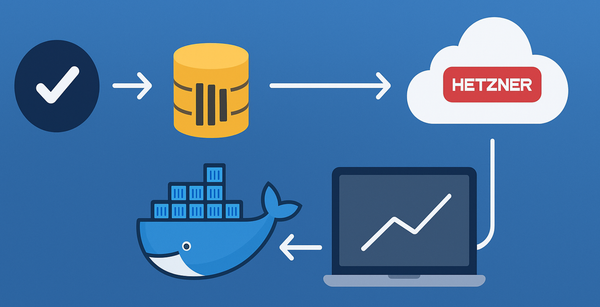Developing for .NET Framework from Mac
Hopefully not a lot of people are facing the issue of having to work and maintain an application thats written in .NET Framework. If you are having to, hopefully you’ve got plans to get it migrated and running on one of the latest .NET versions. But, in the mean time, if you are stuck with working on an application written in .NET Framework but don’t want to use Windows for your development environment, I’ve got a couple of options for you to consider.
I’ve only applied these suggestions for a Mac. But, I think they are still valid options to consider for other Linux operating systems.
Remotely connecting to a windows machine
If you have a spare Windows laptop, you can set up the Windows laptop to be RDP’d into from your local network. From your Macbook, install Microsoft Remote Desktop and connect to the windows laptop.
This approach can be used to remote into any Windows Machines, including virtual machines provided by your cloud vendor. Obviously, its cheaper if you have a spare laptop sitting around.
Dual Boot Windows using Boot Camp Assistant
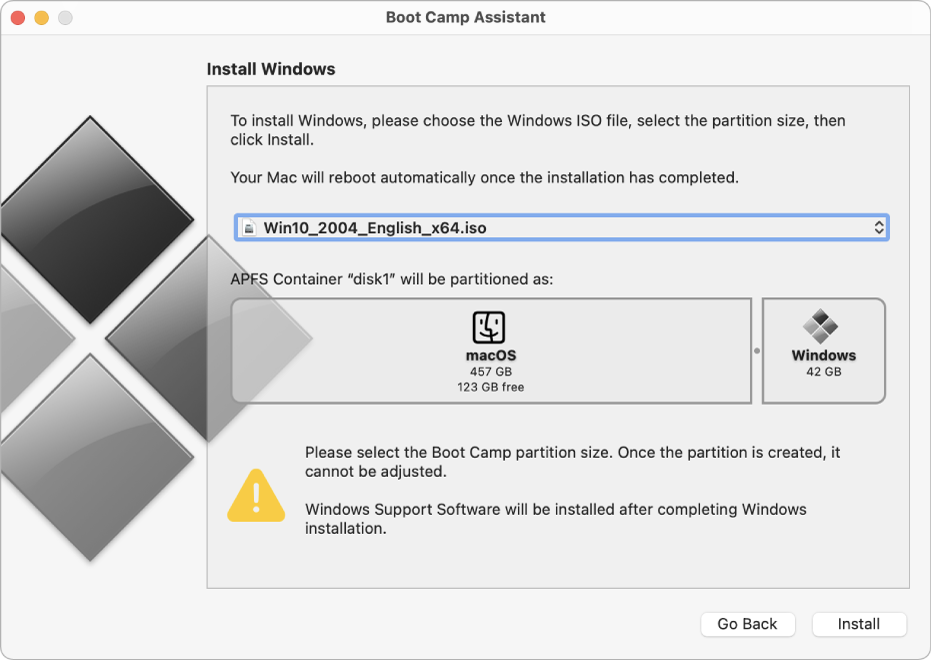
The trouble I had with this approach was that, there was no point in having the Macbook. I was always on the Windows OS during work hours. The point of wanting to use my Macbook was so that I can use Mac OS apps for everything else that is not coding related.
I also had problems with my Windows partition, such as unexpected shut downs, blue screen of death etc. Including a wierd one where the computer crashes or becomes un-responsive when booting up the machine, it fixes automatically after force restarting the machine couple of times.
If you want to resize your hard drive in the future. I had to re-install the Windows operating system as clean slate. I’ve been told afterwards that it is possible to resize the partition without requiring a clean install. But, I haven’t tried it myself.
At the time I was running Windows 10 and Windows 11 had just released and I wasn’t allowed to upgrade to Windows 11 because of a security related hardware requirement. I am not sure if this particular issue is sorted or if you still cannot install Windows 11 with Boot Camp Assistant.
Run Windows as a virtual machine on your Mac
Get hold of a Windows 11 ISO disk image file and use VirtualBox (which is free) to install and run Windows 11 side by side with your Mac. When I tested out this particular approach, I found the machine to be very laggy, especially when trying to build the solution. I also found it difficult to get the virtual machine screen to go full screen. However, I think if more time was spend at fixing that particular issue, I would’ve found a solution.
An alternative to VirtualBox is Parallels which costs £99 per year for the Professional edition and £89.99 for Home and Student edition at the time of writing. One of my collegue uses Parallel and get’s the company to pay for the license, and he is happy with his setup. He noted that because its a paid software, you don’t get the lagginess you get with VirtualBox.
Mono
It seems highly probable to use Mono to compile your .NET Framework application and run it entirely from your Mac without the need for a Windows installation. However, I think it depends how much Windows dependent your application is. I almost got a very Windows dependent classic ASP.NET web application to the point of running from Mac using Mono, I hit a brick wall when the application failed at runtime compilation of an ASPX page. I wonder if you can get this entirely working for a simple enough application, even Classic ASP.NET application.
Vagrant and Windows 11 in VirtualBox
The solution I’ve ended up using and have been happy with for atleast a year is combining Vagrant and VirtualBox together.
You’d use your Mac for editing files and performing GIT operations. File changes made on Mac is synchronised with Windows machine with the help of sync folders. You can SSH into my VirtualBox Windows 11 machine using vagrant ssh providing SSH is setup and firewall configured. I have access to PowerShell after SSH’ing and can invoke any build tasks needed to compile my application and execute the code.
The problem with this approach is that you only get limited Intellisense or code completion from your IDE. You don’t get compile errors while you are making changes. You’ll have to wait for your build command to finish to get that.
It is also difficult to find a virtual box windows 11 image and also to apply a valid license to it. What I end up doing is recreate the machine after my trial runs out (every 60 days). So, keep all instructions written down or better yet automated so when the machine is recreated, you have minimum work. You will have to RDP into the machine to do some one off configuration changes occassionaly. And also say good bye to debugging, or atleast I am not aware of any options available for this.
Conclusion
Why bother? Why not give in and use Windows as your development environment?
Carefully considered constraints are good. They open up possibilities or makes redundant tasks more apparent that were perhaps previously overlooked. Is intellisense and code completion important to you? Perhaps reading documentations looking for available methods on a class, or which namespace it belongs to will make you a better programmer. I find that I can always come up with an alternative approach to debugging the application. Perhaps its writting a test, or adding some logs, or something else entirely.