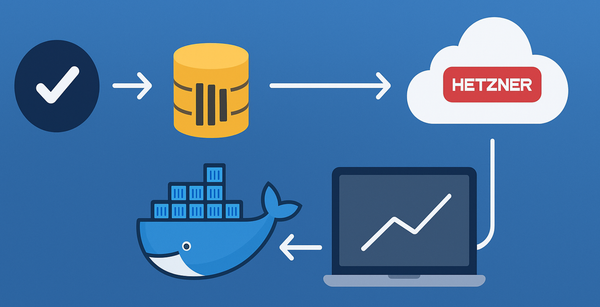Migrate PostgresSQL databases with dockerized pg_dump
Credit goes to Use Docker to Backup and Restore PostgreSQL Databases blog post. However, some of the instructions on that post is either out of date or doesn’t work.
Word of warning: These commands were tested only on windows terminal.
These instructions, will require docker installed locally. If you don’t want to install PostgreSQL locally but, wants to perform some backup and restore tasks against remote servers, this is a guide for you.
For me, I went searching because I wanted to migrate Azure PostgreSQL Single Server to an Azure PostgreSQL Flexible server as the single server offering will be retired in March 2025. And Azure wasn’t letting me do it from their portal because the source database was in a different region to my destination. And Azure wasn’t letting me create a Flexible server in the target server location for some reason. I assume because the service is not available in that region.
When using pg_dump, the general advice is to use the same or later version of postgres. So, if you target server is PostgreSQL version 15.4 and your source server is version 11. You’d atleast use version 15.4 of PostgreSQL tools.
You can only migrate one database at a time with this approach. So, repeat the steps below for all the databases.
Backup database to single file
docker run -it --rm -v .:/backup postgres:15.4 pg_dump -h <source_host> `
-U <user> -d <database> -f /backup/<file_name>.sqlThe command above mounts the \backup directory in the container as a volume -v to the host’s current directory. This allows pg_dump to write the backup sql file to the current directory on your local machine.
Notice -it flag as its needed to enter the password for the user after executing the command.
The --rm flag tells Docker to remove the container when the command is finished running.
Restore database from single file
psql requires the database to be already in target host.
docker run -it --rm postgres:15.4 createdb <database> -h <target_host> `
-p 5432 -U <user>If successful, you will see no output. So, make sure to check if a database is created.
Again, notice -it as you will be prompted for password. Also, you are supposed to provide host address and credentials for target server.
Now, you can use the psql command and point to the .sql dump file we created earlier.
docker run -it --rm -v .:/backup postgres:15.4 psql -h <target_host> `
-U <user> -f /backup/<file_name>.sql <database>Notice that the database name is provided as that’s what file will be executed against.