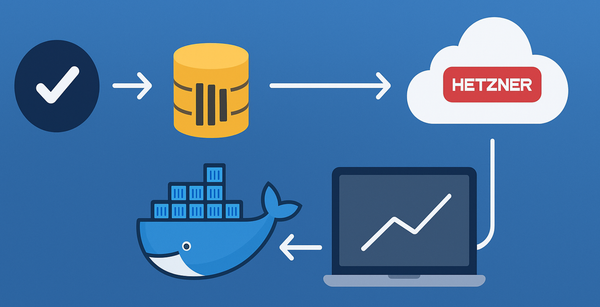Organizing Entity Framework Code First Migration Seed Method
I recently started working on a complex ASP.NET MVC 5 Project with Entity Framework 6. This is the first time I am building an actual, to be production ready, deliverable web site on MVC. Of course, there are a lot of challenges and I am battling my way out of each one at a time. One of these challenges was working with Entity Framework and seeding dummy data using code first migration. I found really hard to keep track of the relationships, and the errors were mounting up . And no one wanted to dig their hand into the mess.
Here are three of the most common errors I encountered over and over. Each time I fixed the issue, I didn’t feel in power and fixing it felt like a miracle. Glad that part is over.
The datetime2 to datetime conversion. — Package Manager Console: Have you forgot to initialize a DateTime property with value? — Me: maybe… I don’t know. Which fields did I forget? — Package Manager Console: I am not going to tell you.
Foreign key constraint, insert command terminated — Me: great what was the actual INSERT Statement that caused this issue? So that i can find the seed data and fix it. — Package Manager Console: no, you can’t ask me that question. I wont show you the insert statement.
Sequence contains more than one element (or something of that sort)?
At this point, the Seed method was populating ten different tables, which had very complex relationships in them. The method was more than 200 lines long. Each time we did an Update-Database, we would get an error, that much was guaranteed.
How would you debug the database seeding? I did find some discussions in Stack Overflow around adding logging into the Seed method and using the executable program that comes with code first migration. I did not want to try these methods and see how useful they are. You might want to try these out and probably share it with me here?
But, the way I came up with a solution was by thinking that there is a lot of code in this single method. Is there any way to separate these out and make it easy to work with?
Hence, I started creating classes for each of the tables that needed to get seeded. I later realized that these classes need dependency on other tables because of the foreign keys. I was happy with the end result. I am not sure if this is the best way or if there is an even better way to organize the seed methods. I did not find any anywhere. If there is, please do share them with me.
Here is the Seed method after the clean up
protected override void Seed(Data.McrsDbContext context)
{
var users = new UserSeedData().ToArray();
var meetings = new MeetingSeedData(users).ToArray();
var actions = new ActionSeedData(users, meetings).ToArray();
context.Users.AddOrUpdate(user => user.Id, users);
context.Meetings.AddOrUpdate(meeting => meeting.Id, meetings);
context.Actions.AddOrUpdate(log => log.Id, actions);
}
All of the SeedData classes implement IEnumerable. ActionSeedData’s constructor for example, has dependency on both users and meetings. In the code below, I am creating 5 random actions for each meeting.
public class ActionSeedData : IEnumerable<Action>
{
private readonly List _data = new List();
public ActionSeedData(User[] users, Meeting[] meetings)
{
var r = new Random();
_data = Enumerable.Range(1, 5*meetings.Count()).Select((a, idx) => new Action
{
Id = idx + 1,
Title = string.Format("Action.{0}.{1}.{2}", r.Next(1, 10), r.Next(1, 10), r.Next(1, 10)),
CreatedBy = users[r.Next(0, 7)],
DueDate = DateTime.Now.AddDays(r.Next(1, 10)),
MeetingId = meetings[r.Next(0, meetings.Count())].Id,
...
}).ToList();
}
public IEnumerator GetEnumerator()
{
return _data.GetEnumerator();
}
IEnumerator IEnumerable.GetEnumerator()
{
return GetEnumerator();
}
}How is this helping you debug, you might ask. If you get one of the errors mentioned above, you can now easily comment out the bit of context.AddOrUpdate(), run the Update-Database command, and see if that has fixed the issue. You can now narrow down to the specific table which has got the foreign key constraint error or the datetime2 conversion error. Not only that, if you want to spend more time on implementing more complex ways of creating dummy data such as getting a list of phrases from an XML and randomly assigning it to the title of the action? Adding another table to the Seed method should not be a hassle any more. This approach together with logging support should also be interesting.