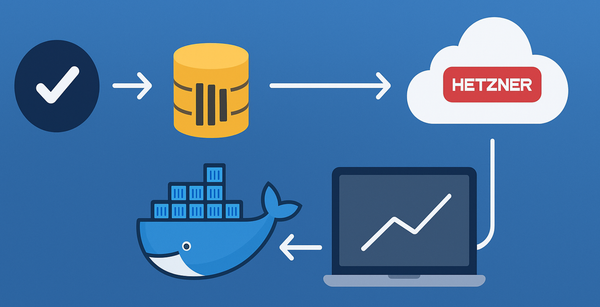Ruby on Rails GitHub Action Workflow

The goal is to start running tests that is part of my code base with each push to main and also any pull requests to main branch. This blog post will not cover any linting or deployment of the ruby on rails web application. The final yaml is tested with ruby version 3.0.0 and ruby on rails version 6.1.3.1at the time of writing. Skip to end of the post to view the finished yaml.
We will start with recommended ruby starter workflow yaml file from GitHub actions page. The starter file provides you with a matrix with various ruby versions. Because, the workflow I am setting up is for a web application that will be deployed to an environment with a specific ruby version install, I will delete the strategy section completely and also specify my ruby version to 3.0.
runs-on: ubuntu-latest
steps:
- uses: actions/checkout@v2
- name: Set up Ruby
uses: ruby/setup-ruby@v1
with:
ruby-version: 3.0.0 # Not needed with a .ruby-version file
bundler-cache: true # runs 'bundle install' and caches installed gems automaticallyI am planning on deploying the application in a docker container running on linux. Therefore, I’ve set my build environment to be an ubuntu base image. If you are developing on something other than linux (which is my case), you will also need to add support for linux with your bundle.
bundle lock --add-platform x86_64-linux
After the ruby setup step, the next step thats already provided is the test step with bundle rake command. I have my project setup to run with mysql database. Therefore, we need to define a service for mysql for the tests to pass. Read more about service containers at GitHub documentation site.
test:
...
services:
# Label used to access the service container
mysql:
# Docker Hub image and tag
image: mysql:8.0
env:
MYSQL_ROOT_PASSWORD: my-secret-password
MYSQL_DATABASE: <db_name> # replace with actual name
MYSQL_USER: test_user
MYSQL_PASSWORD: password
# Set health checks to wait until mysql has started
options: >-
--health-cmd "mysqladmin ping -h localhost -u root -p$$MYSQL_ROOT_PASSWORD"
--health-interval 10s
--health-timeout 5s
--health-retries 5
steps:
...Now a container will be spun up my GitHub action and made available on the port you specified. The options section specifies that the service is only ready when mysqladmin ping command succeeds. The next step is to setup the database required for your tests. To do that, we will make use of the DATABASE_URLenvironment variable and the bin/rails db:setup command. Make sure to use the prefix bin. You can read more about configuration and order of preference at ruby on rails documentation site.
- name: Setup test database
run: bin/rails db:setup
env:
DATABASE_URL: mysql2://test_user:password@127.0.0.1:3306/<db_name>Make sure that DATABASE_URL environment variable starts with mysql2. For some reason, I can’t seem to use localhost for the hostname part. If someone could point me to the reason, that will be much appreciated 🙏.
Pin down to a particular node.js major version and also install javascript dependencies with caching.
- name: Setup Node
uses: actions/setup-node@v2
with:
node-version: '14'
cache: 'yarn'
- name: Install packages
run: yarn install --pure-lockfileThe final yaml file…
name: Ruby
on:
push:
branches: [main]
pull_request:
branches: [main]
jobs:
test:
runs-on: ubuntu-latest
services:
# Label used to access the service container
mysql:
# Docker Hub image and tag
image: mysql:8.0
ports:
- 3306:3306
env:
MYSQL_ROOT_PASSWORD: my-secret-password
MYSQL_DATABASE: <db_name> #replace with name
MYSQL_USER: test_user
MYSQL_PASSWORD: password
# Set health checks to wait until mysql has started
options: >-
--health-cmd "mysqladmin ping -h localhost -u root -p$$MYSQL_ROOT_PASSWORD"
--health-interval 10s
--health-timeout 5s
--health-retries 5
steps:
- uses: actions/checkout@v2
- name: Set up Ruby
uses: ruby/setup-ruby@v1
with:
ruby-version: 3.0.0 # Not needed with a .ruby-version file
bundler-cache: true # runs 'bundle install' and caches installed gems automatically
- name: Setup Node
uses: actions/setup-node@v2
with:
node-version: '14'
cache: 'yarn'
- name: Setup test database
run: bin/rails db:setup
env:
DATABASE_URL: mysql2://test_user:password@127.0.0.1:3306/<db_name>
- name: Install packages
run: yarn install --pure-lockfile
- name: Run tests
run: bundle exec rake