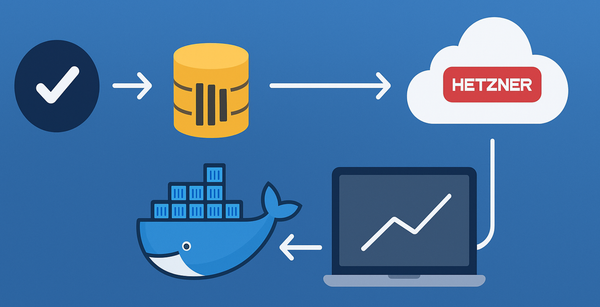Streaming MongoDB collection to S3 with dotnet core Pipelines
In this article, we will be looking into a memory-efficient way of streaming data from MongoDB collection into AWS S3 File Storage using the System.IO.Pipelines introduced in .Net Standard 2.1. I will be using MongoDB version 3.6 and going to be assuming that the appropriate indexes are created for the particular query.
David Fowler has written an in-depth article on how to use the particular package. And I recommend you read that first before continuing with the rest of the article.
Introduction
This article tries to tackle challenges that arise when the size of the data you are trying to export from Mongo DB is in GBs.
The total volume of data and number of objects you can store in S3 are unlimited. Individual Amazon S3 objects can range in size from a minimum of 0 bytes to a maximum of 5 terabytes. The largest object that can be uploaded in a single PUT is 5 gigabytes. For objects larger than 100 megabytes, customers should consider using the Multipart Upload capability. - AWS S3 FAQ
You don’t want to read all the results of the query upfront, keep it in memory, and then upload it to S3 in one go. This approach is going to require you to have GBs of memory to be available in the environment your application is running. If it is a web server, think what the memory requirement is going to be when your application needs to serve multiple export requests simultaneously.
We will have to use the Mongo DB cursor query to traverse through the entire collection efficiently. Using skip and limit is going to be less efficient compared to using the cursor. If possible, try to avoid any kind of sorting in the query.
We will be using AWS S3’s multipart upload capability to upload the data from the query. In particular, it will be the AWS SDK for .NET for Multipart Upload (Low-Level API). AWS S3’s High-Level API does provide us with the methods TransferUtility.UploadAsync(filePath, bucketName, keyName) and TransferUtility.UploadAsync(stream, bucketName, keyName). However, it requires us to write the Mongo DB query results into a file first before uploading it to S3. I wasn’t such a fan of this approach as it introduced an intermediate step.
Using the Low-Level API means that we will have to manually handle the AWS S3 requirement that each part needs to have a minimum size of 5MB; except for the last part. We will have to manually initialize, complete, abort, and retry uploads in case of failure.
Warning: You also need to take into account the output file format before considering the approach in this article. This approach is not going to work if the output file is going to be JSON. As valid JSON file cannot be uploaded in chunks. You might want to consider the JSON lines file format instead.
The code example below is going to use the CSV file format as the output. Which has its challenges when it comes to representing a nested data structures.
Setup
We will try to export a collection of audits from MongoDB. The audits need to be sorted by createdAt in descending order. We require a class that initiates the orchestration of reading and writing of the data. Let’s say an ExportCollectionService class. We need the method Export to return a Uri which will be the location of uploaded the file.
using MongoDB.Driver;
using System.IO.Pipelines;
...
namespace Example
{
public class ExportCollectionService
{
private readonly IBytesReceiver<Audit>;
private readonly IAuditsPipelineReader;
private readonly IAuditsPipelineWriter;
...
public ExportCollectionService(MongoClient client)
{
_reader = new MongoDbAuditsReader(client);
_writer = new S3FileStorage();
_bytesReceiver = new AuditCsvBytesReceiver();
_filterBuilder = Builders<Audit>.Filter;
_sortBuilder = Builders<Audit>.Sort;
}
public async Task<Uri> Export(Request req, CancellationToken ct)
{
string fileName = _bytesReceiver.FileName(req);
FilterDefinition<Audit> filter = _filterBuilder.Empty;
SortDefinition<Audit> sort = _sortBuilder.Descending(
a => a.CreatedAt
);
var pipe = new Pipe();
Task reading = _reader.Read(
filter, sort, pipe.Writer, _bytesReceiver, ct
);
Task<Uri> writing = _writer.Write(fileName, pipe.Reader, ct);
await Task.WhenAll(reading, writing);
return writing.Result;
}
}
}The class AuditCsvBytesReceiver implements IBytesReceiver<Audit> with the help of CsvHelper.
namespace Example
{
public class AuditCsvBytesReceiver : IBytesReceiver<Audit>
{
// Start will be called before any data is called
public int Start(Memory<byte> buffer) =>
CopyContentTo(buffer, csv =>
{
csv.WriteHeader<Audit>();
csv.NextRecord();
});
// Will be called for each audit entry
public int CopyTo(Memory<byte> buffer, Audit audit) =>
CopyContentTo(buffer, csv =>
{
csv.WriteRecord(audit);
csv.NextRecord();
});
private static int CopyContentTo(
Memory<byte> buffer, Action<CsvWriter> action
)
{
using var stream = new MemoryStream();
using var textWriter = new StreamWriter(stream);
using var csv = new CsvWriter(textWriter, CultureInfo.InvariantCulture);
action(csv);
textWriter.Flush();
byte[] bytes = stream.ToArray();
bytes.CopyTo(buffer);
return bytes.Length;
}
}
}The responsibility of the AuditCsvBytesReceiver is covert an audit/header into bytes and copy it into the memory buffer.
Reading into the Pipeline
The class MongoDbAuditsPipelineReader implements IAuditsPipelineReader.
namespace Example
{
public class MongoDbAuditsPipelineReader : IAuditsPipelineReader
{
...
public MongoDbAuditsPipelineReader(MongoClient client)
{
_client = client;
_minSizeInKb = (int) (5 * Math.Pow(2, 10)); // 5MB
}
public async Task Read(
FilterDefinition<Audit> filter,
SortDefinition<Audit> sort,
PipeWriter writer,
IBytesReceiver<Audit> receiver,
CancellationToken ct)
{
// sizeHint 1 == 1KB
var bytes = receiver.Start(writer.GetMemory(sizeHint: 1));
writer.Advance(bytes);
var options = new FindOptions<Audit>
{
BatchSize = BatchSize,
Sort = sort
};
using IAsyncCursor<Audit> cursor = await _client.Audits.FindAsync(
filter, options, ct
);
while (await cursor.MoveNextAsync(ct))
{
foreach (Audit audit in cursor.Current)
{
Memory<byte> buffer = writer.GetMemory(_minSizeInKb);
bytes = receiver.CopyTo(buffer, audit);
writer.Advance(bytes);
}
// Make the data available to the PipeReader
FlushResult flush = await writer.FlushAsync(ct);
if (flush.IsCompleted) break;
}
writer.Complete();
}
}
}Writing to S3 from pipeline
Class S3FileStorage implements IAuditsPipelineWriter.
namespace Example
{
public class S3FileStorage
{
...
public S3FileStorage(IAmazonS3 s3Client)
{
_s3Client = s3Client;
_bucketName = "example-bucket";
}
public async Task<Uri> Write(
string fileName, PipeReader reader, CancellationToken ct
)
{
// Create list to store upload part responses.
var uploadResponses = new List<UploadPartResponse>();
InitiateMultipartUploadResponse initRes =
await _s3Client.InitiateMultipartUploadAsync(
_bucketName, fileName, ct
);
try
{
...
}
catch (Exception exception)
{
// Abort the upload.
var abortMpuRequest = new AbortMultipartUploadRequest
{
BucketName = initRes.BucketName,
Key = objectKey,
UploadId = initRes.UploadId
};
await _s3Client.AbortMultipartUploadAsync(abortMpuRequest, ct);
throw;
}
}
}
}Notice that we are aborting the multi-part upload in case of exception. If you don’t handle failure, you will still be charged for the upload even though the successful parts cannot be retrieved again.
Inside the try code block.
var partNumber = 1;
while (true)
{
ReadResult result = await reader.ReadAsync(ct);
ReadOnlySequence<byte> buffer = result.Buffer;
if (result.IsCompleted && buffer.IsEmpty) break;
// only upload part if the buffer contains more than 5MB data
if (buffer.Length > (int) (5 * Math.Pow(2, 20)))
{
uploadResponses.Add(
await UploadPart(
partNumber++, buffer, initRes, false, ct
)
);
reader.AdvanceTo(consumed: buffer.End);
}
else if (result.IsCompleted)
{
uploadResponses.Add(
await UploadPart(partNumber++, buffer, initRes, true, ct)
);
reader.AdvanceTo(consumed: buffer.End);
}
else
reader.AdvanceTo(buffer.Start, buffer.End);
}
// Setup to complete the upload.
var completeRequest = new CompleteMultipartUploadRequest
{
BucketName = initRes.BucketName,
Key = fileName,
UploadId = initRes.UploadId
};
completeRequest.AddPartETags(uploadResponses);
// Complete the upload.
await _s3Client.CompleteMultipartUploadAsync(completeRequest, ct);
DateTime expiration = DateTime.UtcNow.Add(TimeSpan.Parse("04:00:00"));
var additionalProps = new Dictionary<string, object>();
var location = _s3Client.GeneratePreSignedURL(
initRes.BucketName, objectKey, expiration, additionalProps
);
return new Uri(location);The while loop will only exit if the result.Completed is true and reader.ReadAsync returns empty buffer. Result will be completed when the PipeWriter.Complete() is called from MongoDbAuditsPipelineReader. And at that point, we will upload the last part to S3. Notice that we need to increment the part number with each part’s upload. We will return a signed URL to the uploaded file which is valid for 4 hours.
And finally UploadPart is a private method with the following implementation.
private async Task<UploadPartResponse> UploadPart(
int part,
ReadOnlySequence<byte> buffer,
InitiateMultipartUploadResponse initRes,
bool isLastPart,
CancellationToken ct = default
)
{
// MemoryStream to be passed into S3 Upload Part request
await using var ms = new MemoryStream();
await using var sw = new BinaryWriter(ms);
foreach (ReadOnlyMemory<byte> segment in buffer)
{
var leased = false;
if (!MemoryMarshal.TryGetArray(
segment, out ArraySegment<byte> arraySegment)
)
{
byte[] temporary = ArrayPool<byte>.Shared.Rent(segment.Length);
segment.CopyTo(temporary);
arraySegment = new ArraySegment<byte>(
temporary, offset: 0, count: segment.Length
);
leased = true;
}
sw.Write(
arraySegment.Array, arraySegment.Offset, arraySegment.Count
);
if (leased) ArrayPool<byte>.Shared.Return(arraySegment.Array);
}
sw.Flush();
ms.Position = 0;
var uploadRequest = new UploadPartRequest
{
BucketName = initRes.BucketName,
Key = initRes.Key,
InputStream = ms,
UploadId = initRes.UploadId,
PartNumber = part,
IsLastPart = isLastPart
};
// Upload a part and return to be added to our list.
return await _s3Client.UploadPartAsync(uploadRequest, ct);
}Conclusion
This was a long post compared to my usual articles. I couldn’t find an approach of creating a stream from the Memory buffer. Therefore, the UploadPart method has to create a MemoryStream on the fly with data from the buffer. This means that each export collection request is going to take 5MB + 5MB of memory size.
If you are already on .NET Standard 3.1, you might also be interested in taking a look at Async Enumerables.